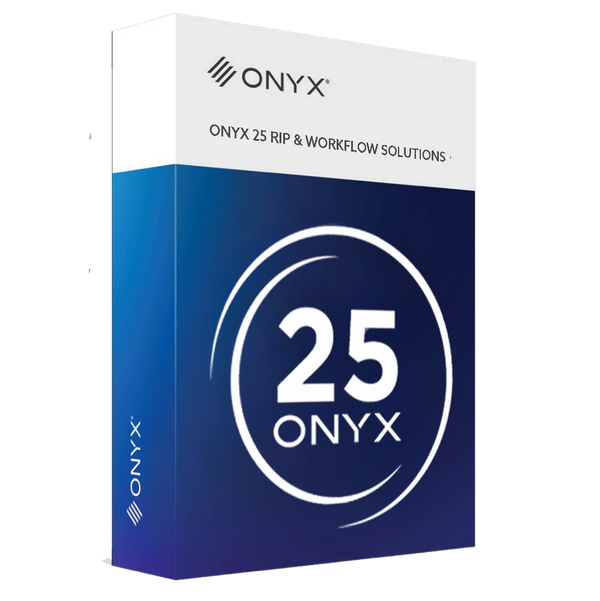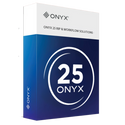ONYX 25 RIP Software
Smarter Workflows. Refined Usability. Bigger Possibilities.
Overview
ONYX 25 is the latest evolution of the print industry’s most trusted RIP software—built for modern production environments that demand speed, precision, and intelligent automation.
Launching in July 2025, ONYX 25 brings a powerful range of new features to streamline workflows, improve colour accuracy, and expand compatibility with printers, cutters, and spectrophotometers.
Developed with feedback from print professionals across the globe, ONYX 25 is more intuitive than ever—helping print shops stay efficient, competitive, and future-ready.
What’s New in ONYX 25
✅ Enhanced Layout Tool with Jig Printing
-
A revamped Layout Tool with automated nesting templates
-
Simplifies single-sided, double-sided, and jig-based printing
-
Drag-and-drop functionality with real-time media previews and cutter marks
-
Reduces manual setup, minimises material waste, and eliminates reliance on third-party layout software
Smarter job prep = increased throughput and higher profits.
✅ Smarter Workflow Tools
-
Updated Print Nest Preview with gutters, colour-managed cut lines, and new rotation controls
-
New Print History Control: Manage RIP Queue job history directly in the interface—no backend access required
✅ Greater Output Accuracy
-
Improved Ink Usage Display: Ink totals now match your decimal settings, improving cost estimates and tracking
-
Printer Status Visibility via ONYX HUB: Live activity updates for faster, informed decision-making
-
G7+ Calibration Support: Enhances grey balance, tonal smoothness, and expands substrate flexibility
✅ Expanded Integration with ONYX Sync
-
New endpoints for:
-
Real-time printer event tracking
-
Ink/media usage and print time data
-
Live printer monitoring and alerts
-
-
Improved messaging and alerts streamline back-end communication
✅ Extended Device Support
-
New Spectrophotometers: Epson SD-10, Barbieri Spectro LFP qb DPE
-
New & Updated Cutters: Graphtec CE8000, VICUT VFC90, ORIC 6090, Zünd, HP, Summa
-
New Printer Support: HP Latex R530, Latex 730–830
Why Upgrade to ONYX 25?
-
✔ Smarter Layout and Nesting Tools
-
✔ Precision Colour Management and Calibration
-
✔ Enhanced Operator Usability
-
✔ More Compatible Devices and Drivers
-
✔ Future-Proof Integrations with ONYX Sync
Whether you’re scaling up or managing high-volume production, ONYX 25 is engineered to help you print faster, reduce errors, and increase profitability.
Resources
You may also like...
Product title
Vendor
£19.99 | £24.99
Product title
Vendor
£19.99 | £24.99
Product title
Vendor
£19.99 | £24.99
Product title
Vendor